
Frontier Airlines (F9) allows its passengers to do online check in using its website or mobile application. The online check in begins 24 hrs prior to the scheduled departure time. Using online check-in is easy and simple. It seeks to avoid hassles at airport and the long queues. If you are not carrying a check-in bag, you can head direct for security clearance and then to the boarding gate.
You can check in on Frontier Airlines online using its Android or iOS-based Mobile Applications or using its website.
How to web check in using Frontier Airlines website?
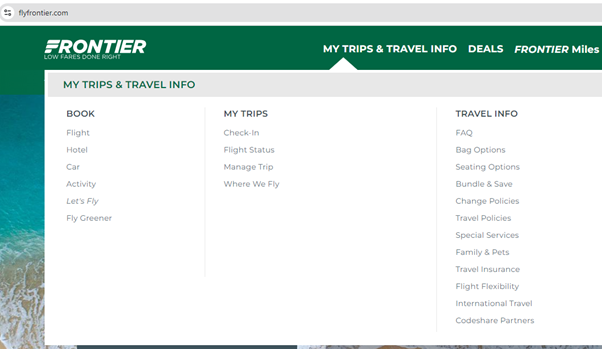
2. Hover the mouse on 'My Trips & travel Info' and click 'Check-in' under 'My Trips' heading of submenu.
3. Click on 'Other Check-In Options' and go to ‘Online Check-in’ heading.
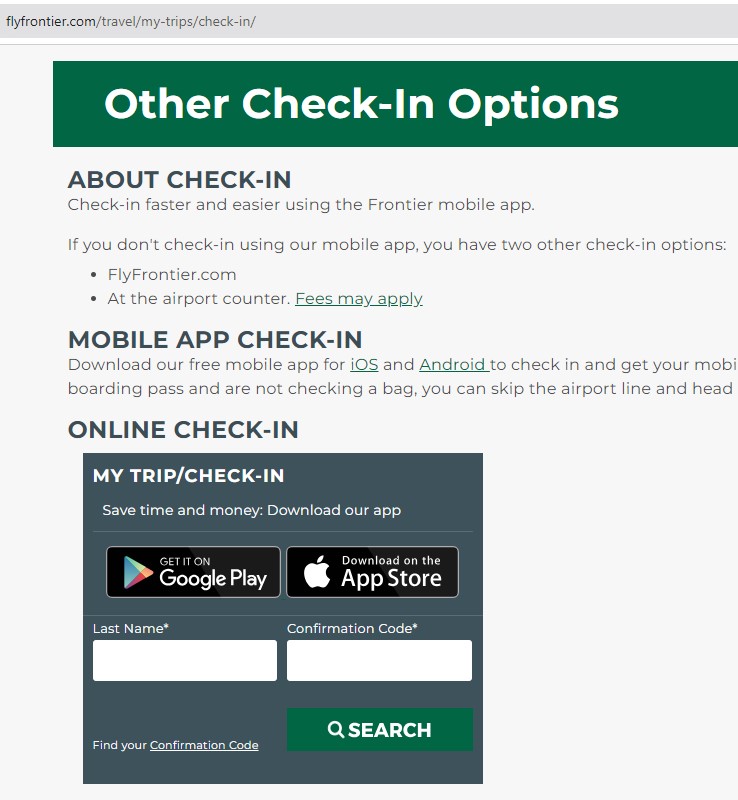
4. Provide your Last Name and Confirmation Code provided by Frontier Airlines to begin the online check in process using the website.
How to do web check in using Mobile App?
- Open the mobile app of the airline installed in your smart phone.
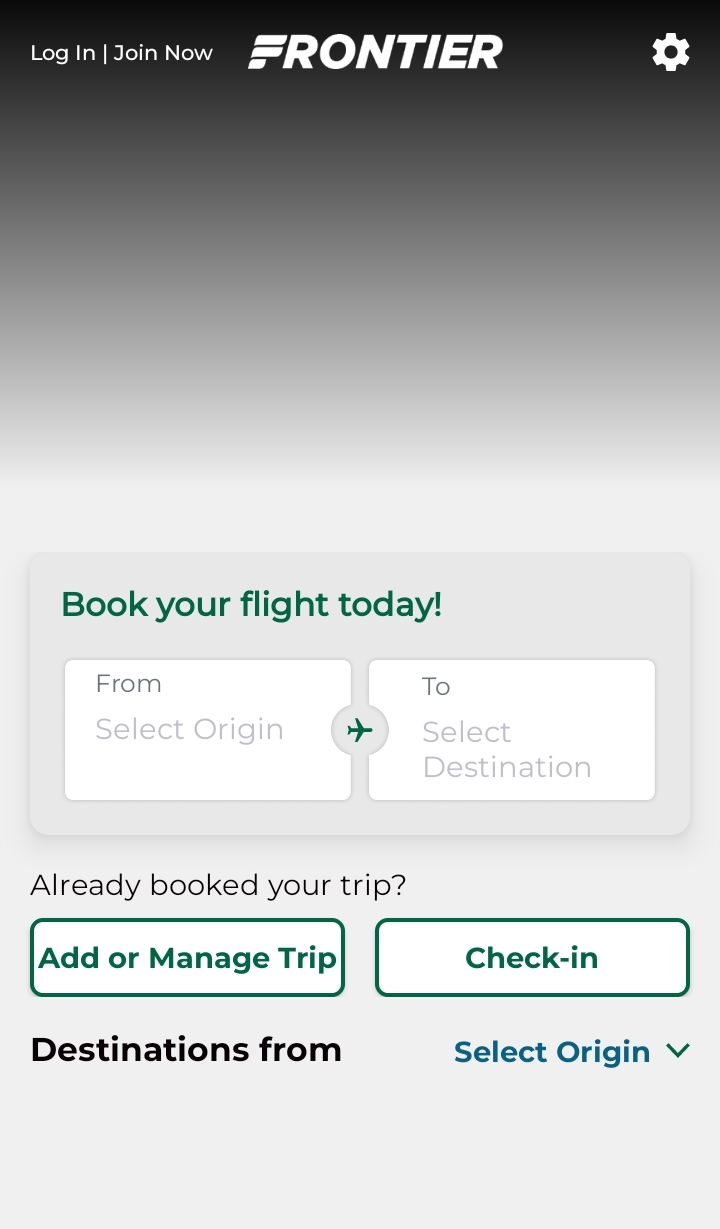
2. Click ‘Check-in’ on the very first screen of app. Alternatively, in bottom menu, click on 'My Trips'.
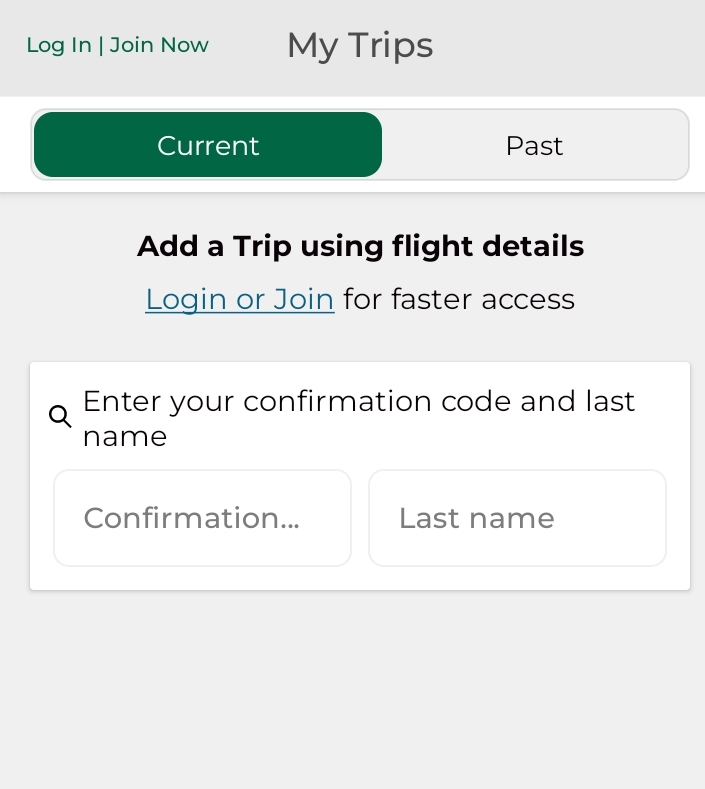
3. Under 'My Trips' you see the option of 'Check-in' below the flight itinerary. It also shows the boarding gate, time and whether status of the gate (open or closed).
4. You can begin the check in process by clicking on 'Check-in' and entering the confirmation code and last name.
What are the cut-off times for online check-in vis-a-vis scheduled flight depature time?
- Check-in begins 24 hrs before scheduled flight departure time
- Passengers must reach airport at least 2 hrs prior
- The cut-off time for checking in bags and having your boarding passes is 60 minutes before in case of domestic as well as international flights.
- Must be at boarding gate at least 45 minutes before scheduled flight.
- Boarding begins 20 minutes before the scheduled departure time of flight.









